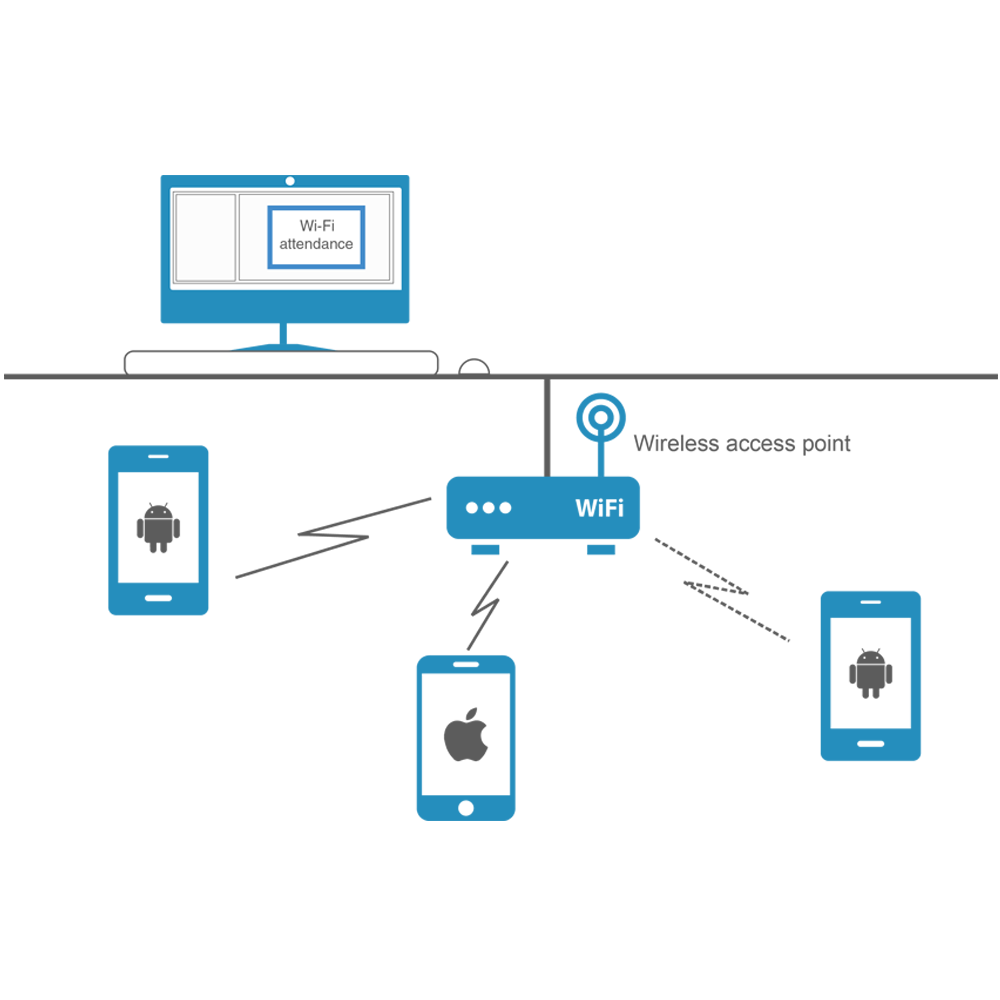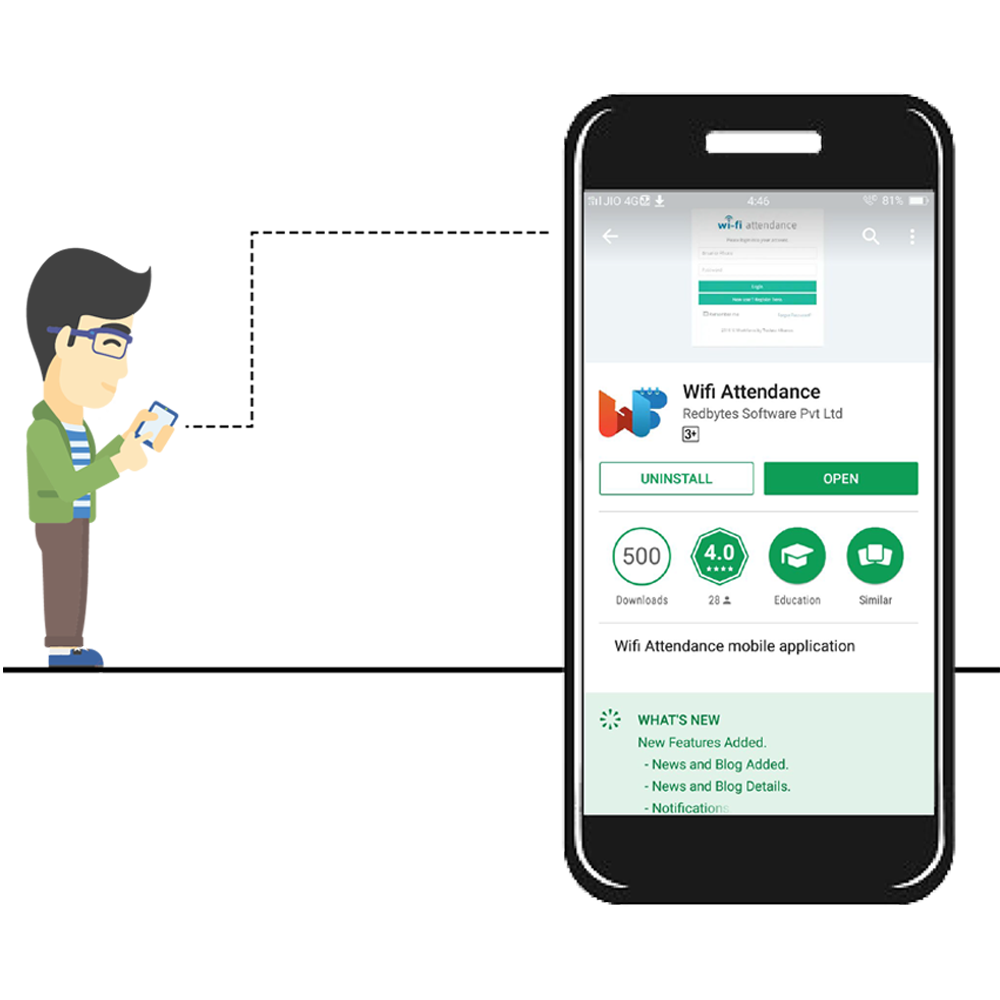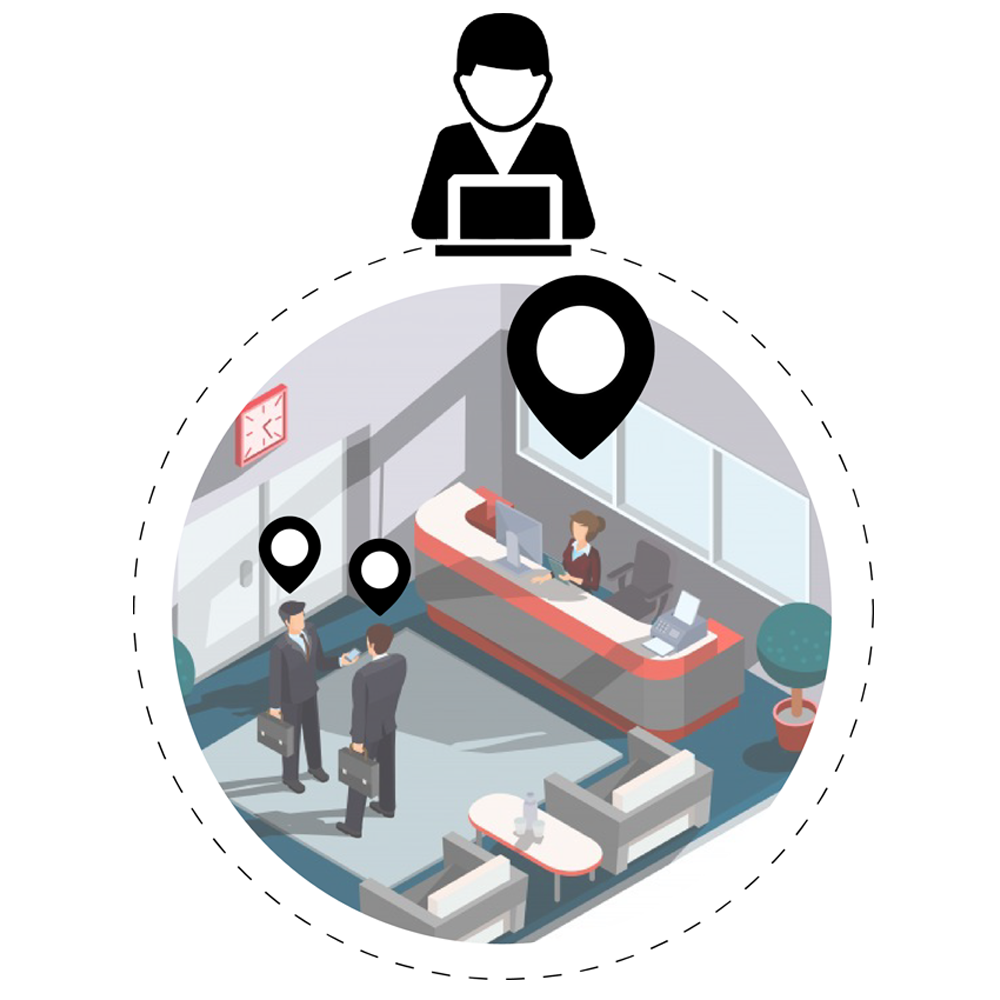How it Works?
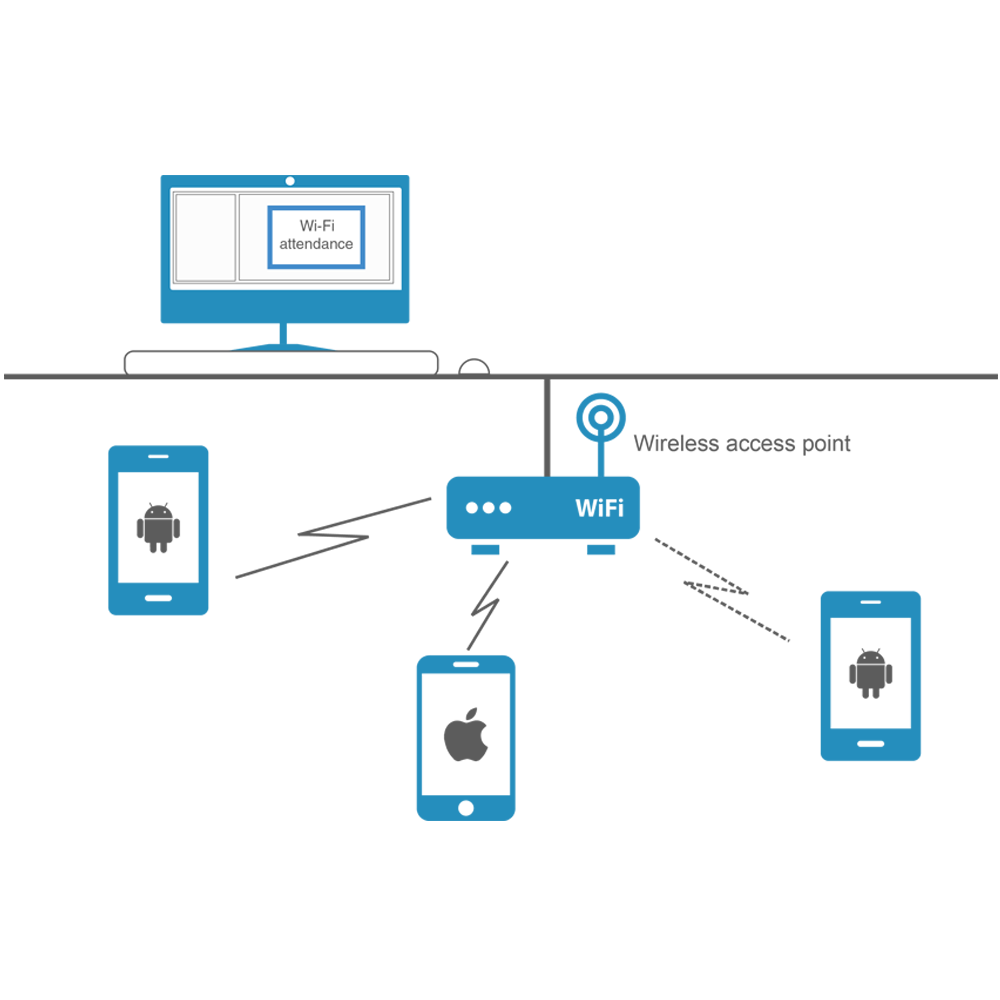

Step 1
Configure & Set-up Wi-Fi Attendance system
Step 2
HR should Sign up to the web app
Step 3
Add employee details to the web app database
Step 4
Automated emails will be sent to employees to set their password
Step 5
Download the Wi-Fi Attendance app from play store/app store to their smartphone
Step 6
Employees can start using the app to punch-in and punch-out
Step 7
Employees can also apply leaves, view holiday calendar
Step 8
HR and managers can approve leaves
Step 9
HR can track employee location and access other features from the Web App
How it Works?